سلام
Private Sub cboName_Leave(ByVal sender As Object, ByVal e As System.EventArgs)
Handles cboName.Leave
Dim recRowView As DataRowView
Dim recName As DB.tblNameRow
AutoCompleteCombo_Leave(cboName)
'OPTIONAL: Now you can do some extra handling if you want
'Get the Selected Record from my Data Bound Combo (Return Type is DataRowView)
recRowView = cboName.SelectedItem
If recRowView Is Nothing Then Exit Sub
'Display the Name Info (Row Type comes from my bound Dataset)
recName = recRowView.Row
lblAccountNum.Text = recName.AccountNum
lblCompanyName.Text = recName.CompanyName
End Sub
Private Sub cboName_KeyUp(ByVal sender As Object,
ByVal e As System.Windows.Forms.KeyEventArgs) Handles cboName.KeyUp
AutoCompleteCombo_KeyUp(cboName, e)
End Sub
Here are the Generic Functions for handling the events:
Public Sub AutoCompleteCombo_KeyUp(ByVal cbo As ComboBox, ByVal e As KeyEventArgs)
Dim sTypedText As String
Dim iFoundIndex As Integer
Dim oFoundItem As Object
Dim sFoundText As String
Dim sAppendText As String
'Allow select keys without Autocompleting
Select Case e.KeyCode
Case Keys.Back, Keys.Left, Keys.Right, Keys.Up, Keys.Delete, Keys.Down
Return
End Select
'Get the Typed Text and Find it in the list
sTypedText = cbo.Text
iFoundIndex = cbo.FindString(sTypedText)
'If we found the Typed Text in the list then Autocomplete
If iFoundIndex >= 0 Then
'Get the Item from the list (Return Type depends if Datasource was bound
' or List Created)
oFoundItem = cbo.Items(iFoundIndex)
'Use the ListControl.GetItemText to resolve the Name in case the Combo
' was Data bound
sFoundText = cbo.GetItemText(oFoundItem)
'Append then found text to the typed text to preserve case
sAppendText = sFoundText.Substring(sTypedText.Length)
cbo.Text = sTypedText & sAppendText
'Select the Appended Text
cbo.SelectionStart = sTypedText.Length
cbo.SelectionLength = sAppendText.Length
End If
End Sub
Public Sub AutoCompleteCombo_Leave(ByVal cbo As ComboBox)
Dim iFoundIndex As Integer
iFoundIndex = cbo.FindStringExact(cbo.Text)
cbo.SelectedIndex = iFoundIndex
End Sub



 پاسخ با نقل قول
پاسخ با نقل قول




