این هم دومیش
قرار دادن لینک های متحرک در صفحه
<html>
<head>
<meta name="GENERATOR" content="Microsoft FrontPage 5.0">
<meta name="ProgId" content="FrontPage.Editor.Document">
<meta http-equiv="Content-Type" content="text/html; charset=windows-1252">
<title>Introduction</title>
</head>
<body>
<html>
<head>
<title>JavaScript Resources - Flying Links</title>
<style>
.fly {
font-family: Arial, Helvetica;
font-size: large;
color: #0000ff;
position: absolute;
visibility: hidden;
z-index: 2;
}
.logo {
font-family: Zap-Chance, cursive;
font-size: xx-large;
color: #ff0000;
position: absolute;
top: 0px;
left: 30px;
visibility: visible;
z-index: 1;
}
.desc {
text-align: center;
font-family: Arial, Helvetica;
color: #cc6699;
position: absolute;
top: 220px;
left: 40px;
width: 400px;
visibility: hidden;
z-index: 0;
}
</style>
<script type="text/javascript" language="JavaScript">
/* Show an object */
function showObject(object) {
object.visibility = VISIBLE;
}
/* Hide an object */
function hideObject(object) {
object.visibility = HIDDEN;
}
/* Slide the company logo from top to middle */
function slideLogo(from, to) {
if (from < to) {
company.top = (from += 10);
setTimeout('slideLogo(' + from + ',' + to + ')', 75);
}
else initObjects();
}
/* Rotate selected objects */
function rotateObjects() {
for (var i = 0; i < pos.length; i++) {
pos[i] += inc; objects[i].visibility = 'visible';
objects[i].left = (r * Math.cos(pos[i])) + xoff
objects[i].top = (r * Math.sin(pos[i])) + yoff;
}
rotateTimer = setTimeout("rotateObjects()", 75);
}
/* Initialize selected objects for rotation */
function initObjects() {
/* Here is the array of HTML elements that will be rotated, from fly1 to fly4
Just put the shortcut variables to the HTML elements in this little array
and they will be rotated automatically */
objects = new Array(fly1, fly2, fly3, fly4);
pos = new Array();
pos[0] = 0;
for (var i = 1; i < objects.length; i++) {
pos[i] = parseFloat(pos[i - 1] + ((2 * pi) / objects.length));
}
rotateObjects();
}
/* Variables for rotating objects */
var objects;
var pos;
var r = 160; // radius
var xoff = 180; // x offset
var yoff = 170; // y offset
var pi = Math.PI; // get pi
var inc = pi / 180; // degrees per rotation cycle
var objects; // objects to be rotated
var pos; // position for objects
</script>
<SCRIPT LANGUAGE="JavaScript">
<!--
function exit(url) {
if (window.name == "") {
top.location.href = url;
} else {
top.opener.top.location.href = url;
top.close();
}
}
//-->
</SCRIPT>
</head>
<body bgcolor="#ffe4c4" text="#000000" link="#0000FF" vlink="#800080" alink="#FF0000">
<div id = "fly1" class = "fly">
<a href = "contents.htm" onMouseOver = "showObject(desc1)" onMouseOut = "hideObject(desc1)">Introduction</a><br>
</div>
<div id = "fly2" class = "fly">
<a href = "navigationaids.htm" onMouseOver = "showObject(desc2)" onMouseOut = "hideObject(desc2)">Navigation Aids</a><br>
</div>
<div id = "fly3" class = "fly">
<a href = "coloursandgraphics.htm" onMouseOver = "showObject(desc3)" onMouseOut = "hideObject(desc3)">Colours and Graphics</a><br>
</div>
<div id = "fly4" class = "fly">
<a href = "funstuff.htm" onMouseOver = "showObject(desc4)" onMouseOut = "hideObject(desc4)">Fun Stuff</a><br>
</div>
<div id = "company" class = "logo">Barname nevis </div>
<div id = "desc1" class = "desc">
Introduction and links
</div>
<div id = "desc2" class = "desc">
Aids to Web site navigation
</div>
<div id = "desc3" class = "desc">
Playing with colours and images
</div>
<div id = "desc4" class = "desc">
Games, quizzes, etc.
</div>
<script type="text/javascript" language="JavaScript">
/* Simple version detection */
var isNS = (navigator.appName == "Netscape" && parseInt(navigator.appVersion) >= 4);
/* They can be used in place
of hidden and visible because on occasion Navigator has problems with the two */
var HIDDEN = (isNS) ? 'hide' : 'hidden';
var VISIBLE = (isNS) ? 'show' : 'visible';
/* Create shortcut variables for different absolutely positioned elements */
var fly1 = (isNS) ? document.fly1 : document.all.fly1.style;
var fly2 = (isNS) ? document.fly2 : document.all.fly2.style;
var fly3 = (isNS) ? document.fly3 : document.all.fly3.style;
var fly4 = (isNS) ? document.fly4 : document.all.fly4.style;
var company = (isNS) ? document.company : document.all.company.style;
var desc1 = (isNS) ? document.desc1 : document.all.desc1.style;
var desc2 = (isNS) ? document.desc2 : document.all.desc2.style;
var desc3 = (isNS) ? document.desc3 : document.all.desc3.style;
var desc4 = (isNS) ? document.desc4 : document.all.desc4.style;
/* Begin the sliding of the company logo */
slideLogo(0, 140);
</script>
<div id="footer+text" style="position: absolute; left:200; top: 370"><layer name="footer+text" left=200 top=370><form>
<input type=button value="Close Window" onClick="exit('fly.htm');">
</form> </layer></div>
</body>
</html>
</body>
</html>
خوبه یا نه




 پاسخ با نقل قول
پاسخ با نقل قول


