به این دو روش دقت کنید
1-
*-----------------------------------------------------------------------------------------------------------
*-----------------------------------------------------------------------------------------------------------
*-----------------------------------------------------------------------------------------------------------
*----------------------------------------------------------------------------------------------------------
*-- Code begins here
CLEAR DLLS
PRIVATE iRetVal, iLastError
PRIVATE sFontDir, sSourceDir, sFontFileName, sFOTFile
PRIVATE sWinDir, iBufLen
iRetVal = 0
***** Code to customize with actual file names and locations.
*-- .TTF file path.
sSourceDir = "C:\TEMP\"
*-- .TTF file name.
sFontFileName = "TestFont.TTF"
*-- Font description (as it will appear in Control Panel).
sFontName = "My Test Font" + " (TrueType)"
******************** End of code to customize *****
DECLARE INTEGER CreateScalableFontResource IN win32api ;
LONG fdwHidden, ;
STRING lpszFontRes, ;
STRING lpszFontFile, ;
STRING lpszCurrentPath
DECLARE INTEGER AddFontResource IN win32api ;
STRING lpszFilename
DECLARE INTEGER RemoveFontResource IN win32api ;
STRING lpszFilename
DECLARE LONG GetLastError IN win32api
DECLARE INTEGER GetWindowsDirectory IN win32api STRING @lpszSysDir,;
INTEGER iBufLen
#DEFINE WM_FONTCHANGE 29 &&0x001D
#DEFINE HWND_BROADCAST 65535 &&0xffff
DECLARE LONG SendMessage IN win32api ;
LONG hWnd, INTEGER Msg, LONG wParam, INTEGER lParam
#DEFINE HKEY_LOCAL_MACHINE 2147483650 &&(HKEY) 0x80000002
#DEFINE SECURITY_ACCESS_MASK 983103 && SAM value KEY_ALL_ACCESS
DECLARE RegCreateKeyEx IN ADVAPI32.DLL ;
INTEGER, STRING, INTEGER, STRING, INTEGER, INTEGER, ;
INTEGER, INTEGER @, INTEGER @
DECLARE RegSetValueEx IN ADVAPI32.DLL;
INTEGER, STRING, INTEGER, INTEGER, STRING, INTEGER
DECLARE RegCloseKey IN ADVAPI32.DLL INTEGER
*-- Fonts folder path.
*-- Use the GetWindowsDirectory API function to determine
*-- where the Fonts directory is located.
sWinDir = SPACE(50) && Allocate the buffer to hold the directory name.
iBufLen = 50 && Pass the size of the buffer.
iRetVal = GetWindowsDirectory(@sWinDir, iBufLen)
*-- iRetVal holds the length of the returned string.
*-- Since the string is null-terminated, we need to
*-- snip the null off.
sWinDir = SUBSTR(sWinDir, 1, iRetVal)
sFontDir = sWinDir + "\FONTS\"
*-- Get .FOT file name.
sFOTFile = sFontDir + LEFT(sFontFileName, ;
LEN(sFontFileName) - 4) + ".FOT"
*-- Copy to Fonts folder.
COPY FILE (sSourceDir + sFontFileName) TO ;
(sFontDir + sFontFileName)
*-- Create the font.
iRetVal = ;
CreateScalableFontResource(0, sFOTFile, sFontFileName, sFontDir)
IF iRetVal = 0 THEN
iLastError = GetLastError ()
IF iLastError = 80
MESSAGEBOX("Font file " + sFontDir + sFontFileName + ;
"already exists.")
ELSE
MESSAGEBOX("Error " + STR (iLastError))
ENDIF
RETURN
ENDIF
*-- Add the font to the system font table.
iRetVal = AddFontResource (sFOTFile)
IF iRetVal = 0 THEN
iLastError = GetLastError ()
IF iLastError = 87 THEN
MESSAGEBOX("Incorrect Parameter")
ELSE
MESSAGEBOX("Error " + STR (iLastError))
ENDIF
RETURN
ENDIF
*-- Make the font persistent across reboots.
STORE 0 TO iResult, iDisplay
iRetVal = RegCreateKeyEx(HKEY_LOCAL_MACHINE, ;
"SOFTWARE\Microsoft\Windows NT\CurrentVersion\Fonts", 0, "REG_SZ", ;
0, SECURITY_ACCESS_MASK, 0, @iResult, ;
@iDisplay) && Returns .T. if successful
*-- Uncomment the following lines to display information
*!* *-- about the results of the function call.
*!* WAIT WINDOW STR(iResult) && Returns the key handle
*!* WAIT WINDOW STR(iDisplay) && Returns one of 2 values:
*!* && REG_CREATE_NEW_KEY = 1
*!* && REG_OPENED_EXISTING_KEY = 2
iRetVal = RegSetValueEx(iResult, sFontName, 0, 1, sFontFileName, 13)
*-- Close the key. Don't keep it open longer than necessary.
iRetVal = RegCloseKey(iResult)
*-- Notify all the other application a new font has been added.
iRetVal = SendMessage (HWND_BROADCAST, WM_FONTCHANGE, 0, 0)
IF iRetVal = 0 THEN
iLastError = GetLastError ()
MESSAGEBOX("Error " + STR (iLastError))
RETURN
ENDIF
ERASE (sFOTFile)
*-- Code ends here
2-
*-----------------------------------------------------------------------------------------------------------
*-----------------------------------------------------------------------------------------------------------
*-----------------------------------------------------------------------------------------------------------
*-----------------------------------------------------------------------------------------------------------
DECLARE INTEGER AddFontResource IN GDI32.DLL ;
STRING @ lpszFileName
DECLARE INTEGER SendMessage IN USER32.DLL ;
INTEGER hWnd, ;
INTEGER Msg, ;
INTEGER wParameter, ;
INTEGER lParameter
#DEFINE HWND_BROADCAST 0xFFFF
#DEFINE WM_FONTCHANGE 0x001D
LOCAL nNumFontsAdded
cMyFontFilePath = 'C:\FONTS\MyFONT.TTF' && or whatever
nNumFontsAdded=AddFontResource(cMyFontFilePath)
IF nNumFontsAdded > 0
* We added fonts, so update the world
=SendMessage(HWND_BROADCAST,WM_FONTCHANGE,0,0)
* notifies WinApps about change font table
ELSE
* Unable to add font; maybe not a supported format
ENDIF
*AddFontResource works with .FON, .FNT, .TTF, .TTC, .FOT, .OTF, .MMM, .PFB and .PFM files; the MSDN docs on AddFontResource spell out the details well.
*PS - you'll need to add error trapping, etc. on your own. It's preferable to use an installer program (I like InstallShield) but it can be done. New font files shpould be copied to the Windows FONT directory; this can be easily located using the Windows Scripting Host's Wscript.Shell Object, which has a SpecialFolders collection. You can get the directory using the WSH as follows:
*LOCAL oWSH, cFontPath
*oWSH=CREATEOBJ('Wscript.Shell')
*cFontPath = oWSH.SpecialFolders('FONTS')






 پاسخ با نقل قول
پاسخ با نقل قول